Cloud-to-Local Backup (Reverse Cloud) Provides Data Consolidation
Cloud-to-Local backup deals with the increasing use of the cloud storage, including the possibility that crypto viruses can reach into and encrypt mapped storage. This scenario, or an end user error of accidentally deleting files, may result in an unrecoverable loss of data. Even more importantly, you can consolidate corporate data from many sources onto one trusted local platform. We’ve talked about at least 14 reasons to do reverse cloud backup before. Cloud-to-Local backup can solve these issues. While many users trust their cloud provider to provide protection in the form of redundant storage or file versioning, many cases have emerged where that protection fails.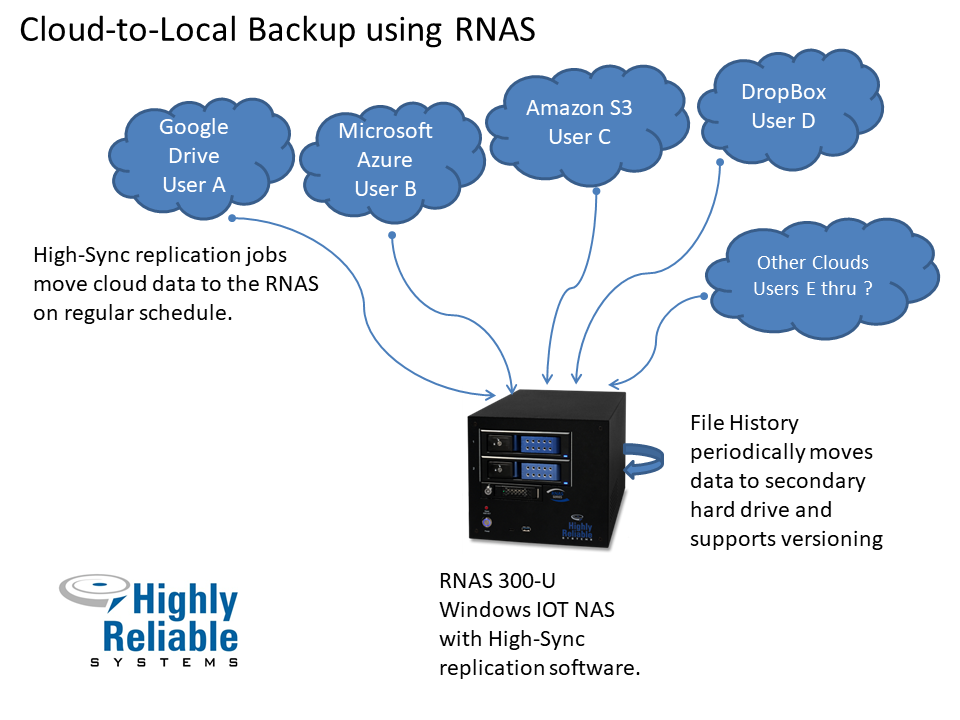
The RNAS-U and C series of products, based on the Windows IOT enterprise operating system includes High-Sync software to create “pull down” replication jobs from 28 popular cloud storage providers or protocols. While this functionality can be used to “push” corporate data up to public clouds for protection off-site, more users are discovering the benefits of implementing an automated Cloud-to-Local storage protection system. Such a system automatically “pulls” cloud data on a regular basis to provide protection against cloud data loss. The High-Sync Software is highly sophisticated, supporting a variety of incremental update and file replication scenarios. It is easy to make sure that multiple replication jobs run in sequence to limit the impact on bandwidth and local resources, including thrashing on the local drive. An overview of benefits follows, but for more detailed list of High-Sync capabilities click here:
Here are some of the features and benefits of using an RNAS for Cloud-to-Local backup:
- Restore Speed. While some cloud providers (such as Dropbox) have tech support that can help restore accidentally encrypted or deleted files, it is much faster to recover files locally without involving tech support personnel.
- Ease of Restore. Restoring files locally using a windows based NAS doesn’t require a slow or complicated web interface, allowing files to be recovered easily.
- Low Cost. Unlike cloud to cloud backup solutions, there are no per user, per GB, or per account fees with RNAS High-Sync. You can basically protect multiple users for the cost of the NAS box.
- Data Consolidation. Backup multiple user accounts from as many disparate cloud sources as required. User A may use dropbox, User B Google Drive, and User C may have a Microsoft One Drive account. Create 3 distinct incremental replication jobs to pull all the data down to one local NAS device.
- Security. Since the RNAS is a Windows based device, all domain join, password management, and active directory features are available. Drives can be encrypted with bitlocker.
- File Versioning. Implement File versions to retain multiple versions of your files, no matter which cloud they are stored in. Note: You can also use Microsoft File History to implement versions, but High-Sync allows you to manage versions directly in the same interface.
- Local & Removable. Many clients like the idea of a local hard drive they can physically remove that contains all their data.
- Phone Support. Add Dynamic Support to get telephone technical support with replication, setup, and recovery of crucial files.
- Anti-Ransomware. By implementing delayed push replication and versioning, RNAS cloud protection features provide best in class protection against viruses and malware that may infect popular cloud platforms through mapped drives.
- Remote Management. Because the RNAS is Windows IOT based (Same code base as Server 2016 and Windows 10) you can use your remote monitoring and management tools to notify you of problems and use RDS to remote into the box for ease of management.
- Reduce Cloud Storage fees. By pulling older files down to the RNAS, the client can save on monthly cloud storage expenditures by archiving older files locally and removing them from the cloud.
- Encryption Support. Use Bitlocker to encrypt the local hard drive for extra protection against physical media theft.
- Clouds Supported. The nearby graphic and the link here shows the wide variety of public clouds and protocols that can be used or backed up to the local drives. These include, FTP, SFTP, SSH, WebDAV, Amazon S3, Wasabi, HTTP, Azure, Rsync, Glacier, External, Backblaze B2, Box, Google Drive, Google Nearline, Dropbox, Rackspace, Amazon Cloud drive, Microsoft One Drive (all versions), Sharepoint, Graph, Hubic, Sugarsync, Mediafire, Orange.fr, Mega, MTP, and Email. To get details of the multiple public clouds & protocols click here:

