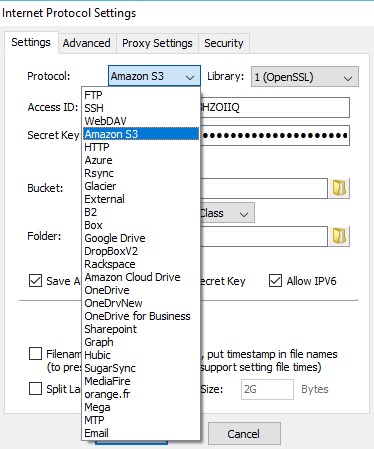Multi-Cloud Support means Automated Upload and Download for mission critical files
One unique feature of the RNAS product line is the inclusion of a license for High-Sync with Multi-Cloud capability. This can be used to create multiple replication jobs to several supported clouds. These jobs allow file sync between local and network drives, as well as 28 different public cloud or protocol options at no extra cost. Additional license may be copied to support Apple, Linux products or to install on Windows machines to “push” data to an RNAS appliance. The alternative is use the default RNAS license to “pull” the data from a shared drive on these machines.
High-Sync is considered file based “replication software”, not an image based backup program. Some users may choose additional functionality to backup servers with popular programs such as VEEAM, Shadow Protect, Arcserve, Acronis, etc to provide advanced features such as “bare metal” restore or support for spinning up virtual machines.
High-Sync provides Multi-Cloud support and file copy capability with a wide variety of features and support including scheduling, incremental copying and much more. Multiple jobs will be run in order, so jobs won’t compete for resources.
Here are the Multi-Cloud support and protocols available in High-Sync:
- FTP A standard Internet Protocol, An FTP address looks like an web address except it uses the prefix ftp:// instead of http://. FTP servers are very common ways to upload/download files on the Internet and High-Sync can be configured to pull all new files from any FTP server on a regular basis. One use of the FTP protocol is to setup box-to-box replication scenarios between private sites or office locations. Purchase at least 1 RNAS appliance for each location. Note: You may need to open ports in the firewall at each end for box-to-box replication.
- SFTP (Secure File Transfer Protocol). The same as FTP but with better security. SFTP is setup via SSH protocol.
- SSH (Secure Socket Shell). Widely used by Linux administrators for managing systems and applications remotely.
- WebDAV. Web Distributed Authoring and Versioning. is an extension of the Hypertext Transfer Protocol (HTTP) that allows clients to perform remote Web content authoring operations.
- Amazon S3. S3 is a popular cloud Storage service that uses objects and “buckets” to store data. Files can be “put” into the cloud and you can “get” the files back using a standard API interface. Files in this type of storage can’t be modified in place, so to change a file you must delete it and re-upload the new version. High-Sync takes care of all this transparently.
- (S3 Compatible) Google Cloud Storage (Including Nearline) Google Cloud Storage is competitor to Amazon S3 and “Nearline” competes with the slower Amazon Glacier, providing lower cost but slower storage. It is supported by High-Sync, with certain restrictions. Use the Amazon S3 setting to configure. For a configuration walk through click here. You can get your Access ID and Secret Key via the Interoperability tab sheet of the Cloud Storage Settings page. Some features such as reduced redundancy are not supported. Individual file size on some S3 compatible services are currently limited to 5GB, however by selecting the “Split large Files” option you can work around this limitation.
- (S3 Compatible) Wasabi. Wasabi is an S3 compatible storage cloud that is substantially less expensive then S3. Individual file size on some S3 compatible services are currently limited to 5GB, however by selecting the “Split large Files” option you can work around this limitation. Configuration instructions for Wasabi are here.
- HTTP (Hyper Text Transfer Protocol). The same as used by web browsers, can be used to transfer files as well.
- Microsoft Azure. Microsoft’s suite of services includes file storage in the cloud, also known as Azure Files. High-Sync can send and receive files form this system.
- Rsync. A popular Linux based file sync program. Windows versions are also available, but in order to work Rsync must be run on both sides (sending and receiving machines).
- Amazon Glacier. Slower, low cost version of Amazon S3 storage. Possibly based on tape.
- External. The copying can be done by invoking an external tool such as rsync.exe rather than any of High-Sync’s internal routines.
- BackBlaze B2. This is Silicon Valley California based BackBlaze’s Amazon S3 compatible file storage. Typically priced 25% below Amazon S3.
- Box. With High-Sync, you to not need to install the Box app, so sync control is independent, giving “single pane of glass” management for all accounts. A key implication of this is that even if a file gets deleted, encrypted, or corrupted in the cloud, the High-Sync version can be delayed in time (because unlike box application it doesn’t immediately replicate data). In addition, versioning can be used on the local machine to provide additional protection.
- Google Drive. Includes the ability to replicate Google apps such as docs, sheets and other files. Also supports Team Drives. Any one profile can sync with your main Google Drive, or one Team Drive.
- Gmail: To backup Gmail to .pdf format stored on Google Drive (and then backed up using High-Sync) you may load a third party add on. Another slightly more sophisticated alternative is OwnMyCopy, which can be installed on an RNAS and configured to directly pull down multiple Gmail accounts directly on the local hard disk. A viewer is included to see and search mail. Other options for cloud to local Gmail backup might be shown here
- DropBox Version 2. Does not require installing Dropbox app, so sync control is independent, giving “single pane of glass” management for all accounts. A key implication of this is that even if a file gets deleted, encrypted, or corrupted in the cloud, the High-Sync version may still be good because the Cloud-to-Local can be delayed in time. Unlike the dropbox app it doesn’t immediately replicate data, but rather does it on your schedule. In addition, versioning can be used on the local machine to provide additional protection.
- Rackspace Cloud Files. Cloud Files, powered by OpenStack®, provides an easy to use online storage for files and media which can be delivered globally at blazing speeds over Akamai’s content delivery network (CDN).
- Amazon Cloud Drive . Now called “Amazon Drive“. Faster than Amazon S3, but intended for personal use. Unlike Amazon S3 storage there is no charge for put/get requests so this service is storage based and more comparable to Apple icloud. With High-Sync you do not need to install any Amazon software, so sync control is independent, giving “single pane of glass” management for all accounts.
- Microsoft OneDrive, OneDrive New, Onedrive for business. Formerly called Skydrive, these are Microsoft’s file storage apps. High-Sync does not require installing any Microsoft apps, so sync control is independent, giving “single pane of glass” management for all accounts. A key implication of this is that even if a file gets deleted, encrypted, or corrupted in the cloud, the High-Sync version can be delayed in time (because unlike dropbox it doesn’t immediately replicate data). In addition, versioning can be used on the local machine to provide additional protection.
- Sharepoint – A Microsoft file sharing application and protocol. The Sharepoint and Graph protocols can access data on any public or private site if you specify the site URL, such as contoso.sharepoint.com/sites/thesitename.
- Graph. The Open Graph protocol enables any web page to become a rich object in a social graph. You may be able to use this to integrate with Facebook.
- Hubic. Hubic is a French based online storage provided by OVH Group founded in 1999.
- SugarSync. Sugarsync provides both a program and cloud storage for backing up local PCs. High-Sync does not require the SugarSync app, so sync control is independent, giving “single pane of glass” management for all accounts..
- MediaFire. A Texas based cloud storage provider. High-Sync does not require the MediaFire app, so sync control is independent, giving “single pane of glass” management for all accounts.
- Orange.fr. French based cloud storage provider.
- Mega. Mega.NZ is a new incarnation of MegaUpload, the notorius New Zealand based file storage provider that was shut down by the FBI in 2012. Former CEO Kim Dotcom is no longer with the company, having been ousted from MEGA by a Chinese investor.
- MTP. Media Transfer Protocol is an extension to the Picture Transfer Protocol (PTP) communications protocol that allows media files to be transferred atomically to and from portable devices, typically cell phones. This potentially gives High-Sync the ability to backup employees cell phones.
- Email. Allows you to send an email with up to one attached file using a standard mail server, including support for Gmail and Office 365. This is very useful for automatically forwarding a frequently changed file to a supervisor or monitoring the status of a log file by sending to the responsible party regularly. Note: Pulling down Messages from a cloud email account is not fully supported at this time.
We expect to continue to add features to the Multi-Cloud support for High-Sync.