Pros and Cons of DAS, Generic NAS, and Specialty NAS for Backup Network Attached Storage vs. Direct Attached Storage
Network Attached Storage (NAS) devices are very common for adding shared storage to a small business network infrastructure. While providing an inexpensive and convenient way to store extra data, there are some common pitfalls to avoid if you choose to use a conventional NAS device or appliance for your backup. High-Rely makes specialized backup NAS systems and Directly Attached Storage (DAS) devices. Each has a place. In this overview we outline Pros and Cons of conventional NAS system, NAS for backup, and DAS device.
- Off-site Backup. The fact is, NAS boxes are usually designed as local storage, not transportable media. Experts widely acknowledge that data not transported offsite on a regular basis does not qualify as a “backup” at all. Many NAS boxes are simply not designed as true backup solutions. Any NAS intended for backup should either have drives designed for daily removal, or include offsite data replication. Try not to rely on only 1 local copy as a backup. That won’t protect against fire, flood, accidental or deliberate erasure, theft, or a virus that may infect files throughout the local network. High-Rely’s NAS products include Highly-Removable Drive systems as well as Cloud facilities which provide the best of both worlds in an affordable and effective solution.
- Backup Focus. Almost every USB drive or NAS appliance mentions backup as one of the uses for the storage. But many of these treat backup as an afterthought. High-Rely designs are available in DAS and NAS all with our Highly-Removable Drives. Many include built in replication, automatic mirroring technology (AMT), and include things like the ability to quickly seed offsite backup. They also work with remote monitoring and Management (RMM) tools to monitor the backup hardware and jobs. High-Rely’s NetSwap products can make use of our free NetSwap Dashboard utility for monitoring and managing multiple NetSwaps across the internet so that Highly-Removable Drive swaps, Sync and Replication jobs and status can be controlled from one web site.
- Automatic Mirroring Technology, Offsite Replication, SpeedSeedTM. These are three features available in some of our specialty backup NAS products that are not typically available in a generic NAS. AMT is where every backup job is automatically copied in the background (mirrored) to a removable drive. When the drive is swapped it creates yet another copy. This not only provides redundancy, but increases software compatibility because backup jobs are unaware of drive swaps. Replication refers to sending the jobs over the Internet to one or more remote locations. SpeedSeed works in conjunction with the other two features, allowing the removable drive to become the “master” drive at the remote site the minute it’s installed so replication can more efficiently use bandwidth to broadcast only changed files. These features can work independently or together. For a video introduction of how this all works please take a look at this 12 minute you tube video:
- NAS vs. DAS – Compatibility & Speed. In Direct Attached Storage the drives are attached directly to a server (host). This requires a USB or eSATA port, which typically requires an interface card be added. Unfortunately, since 2011 or so many name brand servers (HP, Dell, IBM etc) have been making it harder and harder to add 3rd party storage controllers (Host bus adapters) that allow DAS to work properly. If you need to backup name brand servers and want easy configuration then a backup NAS may be the solution for you. Although DAS can be a challenge to get working with your server, they are typically a little faster. That can be important when you’re backing up or restoring Terabytes of data in only a few hours. A typical Network Attached Storage (NAS) box connects via Gigabit Ethernet running at a raw data rate of 1Gbps. This is 1/3 the raw data rate of eSATA attached DAS, which runs at 3Gbps. In addition backup data transported over the LAN carries the overhead of the network stack (the TCP/IP protocols as well as Ethernet frames). Most Gigabit Ethernet NAS boxes top out at around 150 to 300 GB per hour for backup speeds in the real world. 10-Gigabit cards can improve this, but are expensive. High-Rely drives with a Direct Attached Storage (DAS) run at 300GB to 400GB per hour or more of backup data to the drive. But will also easily interchange with our NAS units for interoperability, allowing you to use the benefits of both at the same location. Note: these numbers are only rough guidelines. Actual speed depends on many variables. In general though DAS will move more data more quickly, which could be critical with today’s shrinking restore windows.
- Design Reliability. NAS appliances require motherboards with processors, RAM, bridge chips, glue logic, and a boot device (Flash RAM or boot hard drive). Each of these components generates heat, uses power, and most importantly, is subject to failure. High-Rely backup NAS servers pay special attention to cooling needs and also offer optional redundant power supplies in many models.
- WatchDog. Have you ever had a computer lock-up on you? Whether it’s from a power glitch, heat, software bugs, or the odd energetic neutron from a solar flare, we’ve all seen systems become unresponsive. The first rule of computer troubleshooting is “reboot it”. It’s frustrating to know that rare onetime events could prevent you from getting a good backup. Such is the fate of many conventional NAS products, which are computers that are purpose built for storage. One way High-Rely has provided for reliable backups in our products is to include a small circuit called a watchdog, which monitors our NAS appliances to insure the hardware and software are alive and doing what they are supposed to do or it reboots them so they are ready for the next backup software job. If it is unable to reboot the system, an audible alarm notifies the user for attention.

- Protected Hard Drives. Almost all generic NAS drive trays are open at the top and back of the drive (See photo). These are designed to change out if the drive fails, but not intended for regular swap. Such “Bare” drive designs mean hard drives are exposed to shock, static, moisture, and other environmental problems when removed from the unit. Our Highly-Removable Drives fully enclosed and protect the hard drives during handling and transport.
- Removable Drive Trays. Many NAS solutions are intended to be fixed storage solutions. It is important to be able to get multiple sets of physical backup copies so that a rotation scheme can be set up that insures current data is always available off-site. Therefore, additional Highly-Removable Drives are readily available and inexpensive to purchase allowing you to have an unlimited amount of archive/offsite storage. Our Highly-Removable Drives also interchange with our DAS products or can allow for emergency/in-field access and faster restores by plugging them in via USB3 or eSATA directly into the server being restored.
- Reliable Connectors. As mentioned above, most NAS designs expose the back of the drive so that the male SATA connector on the drive can mate with its equivalent female socket (or in some cases with a standard SATA cable). According to the SATA-IO Committee specifications, this connector is rated for only 50 plug/unplug cycles. Contrast this with the 1,000s of plug/unplug ratings of our Highly-Removable Drives and you realize that our Highly-Removable Drives are designed for the daily rigors of backup and frequent swapping.
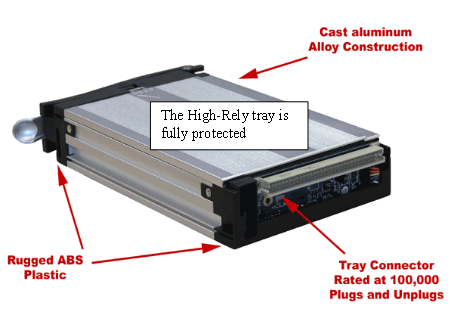
- Drive Compatibility. Most NAS boxes are based on Linux, which uses a different hard drive format by default than Windows. These formats are referred to as EXT3 or 4 versus NTFS. If there is ever a problem with the NAS, you’d like to be able to pull the hard drive out and recover the data. One of the key features of High-Rely NAS drives is that you can choose NTFS without losing significant performance. This is not the case with all NAS configurations, especially those that use drive spanning or redundant configurations (Raid 0 or 5), which can have proprietary formats. These also have poor data recovery capability. Generic NAS boxes often use RAID 0 schemes, so the ability to recover data in situations where drives partially fail or data is corrupted is severely limited. Companies like Drivesavers.com or Ontrack can’t do as much with complicated proprietary configurations. However they often recover damaged data from single hard drives formatted with NTFS (The Windows standard), even those that have been in fires or floods. We offer backup NAS products with either Windows Storage Server OS or an affordable Linux OS.
- Windows Compatibility. The newer Windows Operating Systems are not always able to authenticate Linux based NAS boxes because they use older versions of Samba. Security that has been added to Windows prevents Samba hard drives from being seen because Windows defaults to using the NTLMv2 authentication.. In order for these types of NAS boxes to be compatible you must lower the security of Windows by changing registry settings, possibly impacting your domain security.
- Easy Administration and Security. Most NAS boxes are based on Linux running Samba to share their hard drives. The problem is that if you change a password in Windows for a user, you may be forced to change the password a second time for the NAS. This extra administrative burden is eliminated when using High-Rely NAS appliances, which can join a Windows domain and inherit the full security capabilities of the host server. They also support iSCSI, allowing drives to be accessed directly as Windows volumes through a network connection.
- No User Limitations. Look closely at the specifications of a NAS box and you may discover license limitations that prevent simultaneous access by more than 15 users. High-Rely NAS or DAS drives are not limited.
- Warranty and Reliability. Many NAS warranties are only 90 days. The standard High-Rely warranty is 1 year with extended warranties to 5 years available. The care that has gone into the cooling systems, the audible alerts, other facets of reliability and the fact we warrant everything including the hard drives make High-Rely a more enterprise solution than most NAS boxes.
- Monitoring or Auditing. Being able to have a log of whether drives were swapped for a backup job, or when a replication completed is important. Generic NAS devices don’t provide this important security and manageability feature. With Direct Attached Storage (DAS) such as High-Rely drives, this information is available to you natively as part of the Windows Event viewer and auditing system. With our NAS products, we support log files, which can be monitored with RMM tools like Labtech, Level Platforms, N-Able and the like. We also provide for free, a powerful NetSwap Dashboard utility that allows for the monitoring and management of a large number of NetSwaps anywhere on the internet all from one website.
Summary: Both network and direct attached removable hard drives (NAS and DAS) can be effective for local backup and offsite storage. High-Rely backup NAS appliances offers more choices, reliability, and flexibility for backup than conventional USB and NAS drives that lack removable drives or specialize in disaster recovery. In addition, there is a line of larger products called a RAIDFrame that use RAIDPac Highly-Removable Drives (up to 24TB each!). These integrate RAID 0/5 controllers to provide for both larger volumes and more redundant storage.
Both network and direct attached removable hard drives (NAS and DAS) can be effective for local backup and offsite storage. High-Rely backup NAS appliances offers more choices, reliability, and flexibility for backup than conventional USB and NAS drives that lack removable drives or specialize in disaster recovery. In addition, there is a line of larger products called a RAIDFrame that use RAIDPac Highly-Removable Drives (up to 24TB each!). These integrate RAID 0/5 controllers to provide for both larger volumes and more redundant storage.


