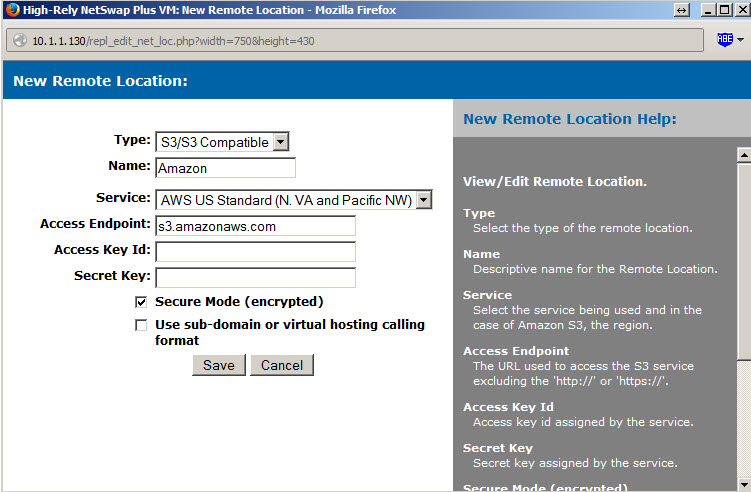Reverse Cloud Backup from Amazon S3 to Local Disks
By Olin Coles for Highly Reliable Systems
Not long ago network administrators would backup their data to tape storage, and later onto hard disks. As managed service providers evolved with technology, IT professionals began replicating to the cloud. Online storage services such as Amazon S3, Google Cloud Storage, DreamHost DreamCloud, and Dropbox became popular destinations for offsite data retention. It seemed like such a good idea at the time, since local disks were small and cloud servers were large. Storage technology has continued to improve, and 8TB hard disk drives are now available for local retention. As free space has increased on servers, so have the storage needs of its users. Internet bandwidth has not kept up with improvements in storage technology, and slow speeds or high prices have made it necessary to “reverse cloud” backup data from online containers to local disks.
IT professionals are starting to think about how to backup from cloud to local disks – a process called reverse cloud backup. High-Rely NetSwap backup devices are designed for this task, and enable support for both backups to the cloud and reverse backup from the cloud. NetSwap makes it simple to reverse cloud backup from Amazon S3 to disk, so that a high-speed local copy of cloud data is available for disaster recovery. A few cloud-to-cloud backup services exist, but they have the disadvantage of incurring additional monthly fees and inherently slower performance of the cloud.
The NetSwap Plus backup NAS can quickly transfer data to and from multiple Amazon S3 buckets (or Google Cloud Storage, DreamHost DreamCloud, and Dropbox to name a few). NetSwap will allow the users to “reverse cloud” backup Amazon S3 and others to local disk. This creates the potential for spinning up Amazon EC2 virtual machines under Xen on the NetSwap appliance for testing or disaster recovery at much faster speeds.
As previously mentioned, the reverse is also true: the NetSwap backup appliance will upload data to cloud providers such as Amazon S3. This allows network administrators to use any server backup software they choose to protect multiple servers, and use High-Rely NetSwap backup appliances as the destination which will subsequently upload that data to cloud storage. NetSwap’s bi-directional backup software connects directly to Amazon S3 accounts (among many others), and securely transfers backup files to and from the cloud.
The reverse cloud backup process is simple. To begin the reverse cloud backup of an Amazon S3 bucket, simply connect your AWS account to a replication job within the NetSwap software as illustrated above. This feature is available on NetSwap Plus, NetSwap Mini, and RAIDFrame Plus backup appliances with up to 72TB of storage capacity. The embedded NetSwap software comes with a step-by-step Wizard that will guide you through replication and reverse cloud backup processes. If a problem should ever occur, High-Rely offers US-based technical support to guide you through the process.
Enterprise backup requires set-and-forget simplicity. As larger amounts of data gets stored up to multiple cloud accounts, it will become increasingly difficult for IT professionals to ensure that corporate intellectual property is protected and accounted for. NetSwap provides an automatic reverse cloud backup solution from Amazon S3, Google Cloud Storage, DreamHost DreamCloud, and Dropbox, preserving data on removable hard drives located on-site for faster access and disaster recovery. The practice of reverse cloud backups makes sense for all kinds of online storage, such as: websites, hosted email, recorded video, and other mission critical cloud data.